|

| The following pages contain detailed instructional explanations of Studio ideas, thoughts, techniques, and processes used in the construction of artwork and media products. |
| |
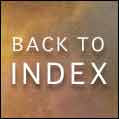 |
| |
| |
| |
| TO JOURNAL |

| CONTACT
Don Bergland
redjello@shaw.ca

|
|
|
STUDIO PRODUCTION DETAILS
|
|
|
| PAINTING - MINISTRY OF DESTINY - By Don Bergland |
|
| This site provides a detailed presentation of the Studio processes used in the construction of the painting called, Ideas. |
 |
 |
| |
This painting currently resides in an exhibition - Infinity Gallery - Charting the Future: 2012 and Beyond. It was the winner of the Founders Choice Award. |
| TUESDAY, FEBRUARY 28, 2012 |
| |
| This morning I was looking for potential exhibitions to enter. I worked my way through March and part of April. I found 13 potential exhibitions for March. |
| I found one exhibition I would like to prepare work for. This was an exhibition called Charting the Future - 2012 and Beyond, sponsored by Infinity Gallery. The deadline is this Thursday, March 2, so I need to get to work. I want to create 3 paintings for it. |
| I'm thinking of the concept of FUTURAMA. Since I don't have a lot of time to prepare for this show, I need to think of taking a modeled set from one of my previous paintings, and reconstructing it for this theme. |
| #1241 - Believers - This is worth re-manipulating and rebuilding |
 |
| I constructed this painting on January 25, 2012. It was successfully juried for the Caladan Gallery |
| 1. |
I'm going to launch Poser and then open the original 3D model set for painting #1241. |
| |
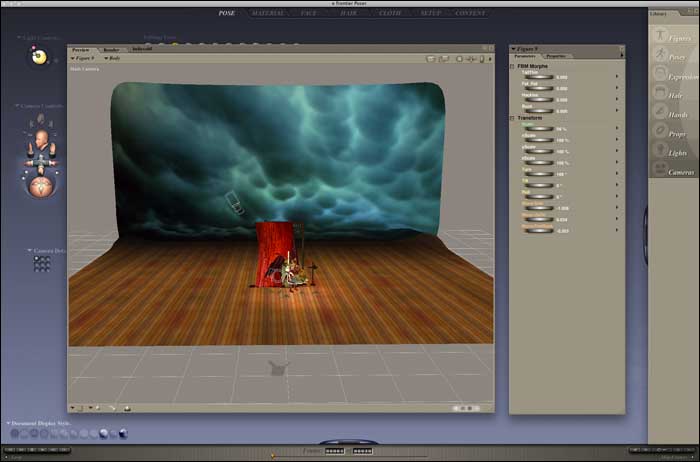 |
| 2. |
I'm going to eliminate some of the apparatus the figure is carrying and delete the Cyclorama. I'll leave the plank floor. |
| |
When I bring this into Photoshop, I'll add a Hubble Background. |
| |
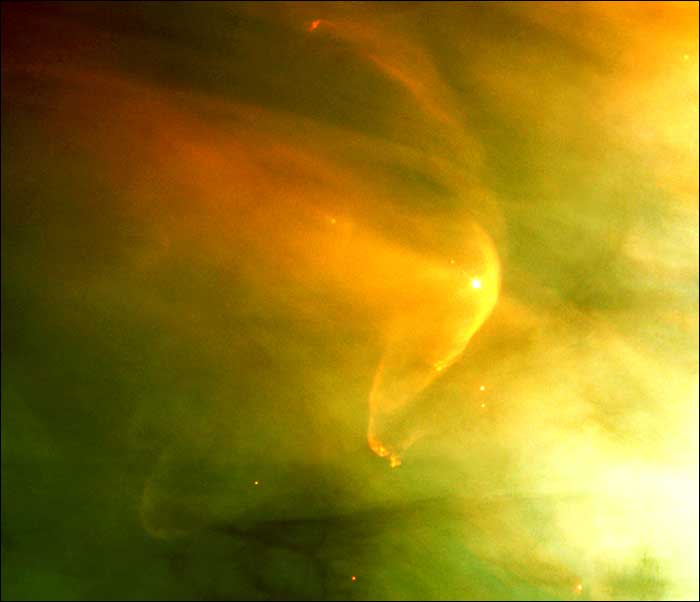 |
| |
This was Hubble Photograph - |
| |
 |
| |
I like the background image, although I think I could scale it down to take advantage of some of the green qualities. |
| |
I wonder if I did color studies for this image. I did some color studies on November 4, 2011. None of the Studies, however, seem to have sponsored much of a hot spectrum. |
| 3. |
I think I'm going to eliminate the main figure entirely. |
| |
 |
| |
This leaves me with a fairly empty set, but with more possibilities. |
| 4. |
I don't know what to add at this point, so I'll just roam through my inventory of 3D objects, hoping to find something that will trigger a compatible visual effect. |
| 5. |
I spent a bit of time looking for something. For some reason, I am attracted to an old Airstream Trailer I have. |
| |
I dropped it into the environment and looked at it for a while. Then I turned it upside down and positioned it behind the curtain. |
| |
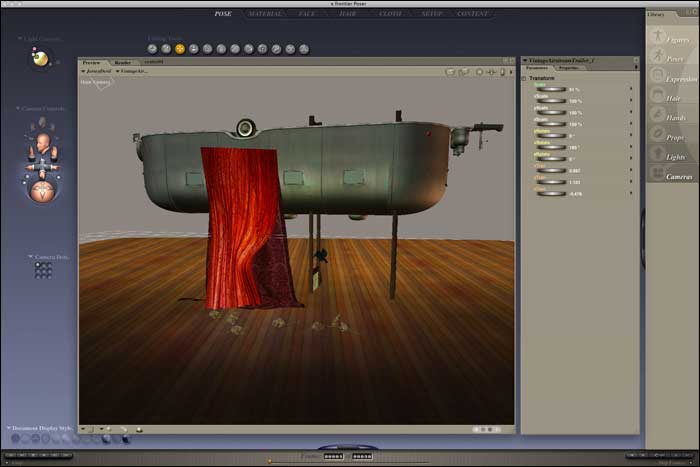 |
| |
Interesting. I moved around some of the other props. |
| 6. |
I then moved the camera in closer. I spent quite a bit of time with the camera until I got a composition that worked. I rendered an image. In the Photoshop stage, I scaled the Hubble background so I could get more of the green murkiness in the background. |
| |
 |
| |
The right side rat needs moving. Maybe the front red curtain needs to be dropped a little. I wonder if this needs another item. An old vintage TV? The old red wheel? Maybe. Faces looking out of the windows? Maybe! It is too good a concept to be dismissed, however. |
| |
This is a rather strange concept. Futurama. Yikes. Maybe I have to think of a poignant title here. |
| |
Futurama Planning Centre. Taking your Ideology into the Future. Baggage for the Future. New Time. Old Thoughts. |
| |
Maybe that's the concept. New Time, Old Thoughts. The times change, the future arrives, but we can't appreciate it or apprehend it because we still shape the future with old ideology. That's it. Shaping the future with Old Ideology. No matter how far you go into the future, you always bring your old baggage with you. That baggage is in the form of an old vintage airstream trailer, hanging upside down above a plank floor. Now, think of a 3 word phrase which says this. |
|
|
| WEDNESDAY, FEBRUARY 29, 2012 |
| |
|
| THURSDAY, MARCH 1, 2012 |
| |
| I worked on this yesterday and I think it was somewhat what I wanted. |
 |
| 14. |
I need to know if the lighting set that I'm currently using is the best one. I'll run off a few Light Set Trials using the following Light Sets. |
| |
| Light02 - UltimateFire/Bonfire_01 |
Light05 - TheStele/Back-Prop-Right |
| Light03 - UltimateFire/Forest_01 |
Light06 - LD-bar/02 |
| Light04 - TheStele/Arch-LightSet |
Light06 - LD-bar/03 |
|
| 15. |
I'll make up a composite of each of the sets: |
| |
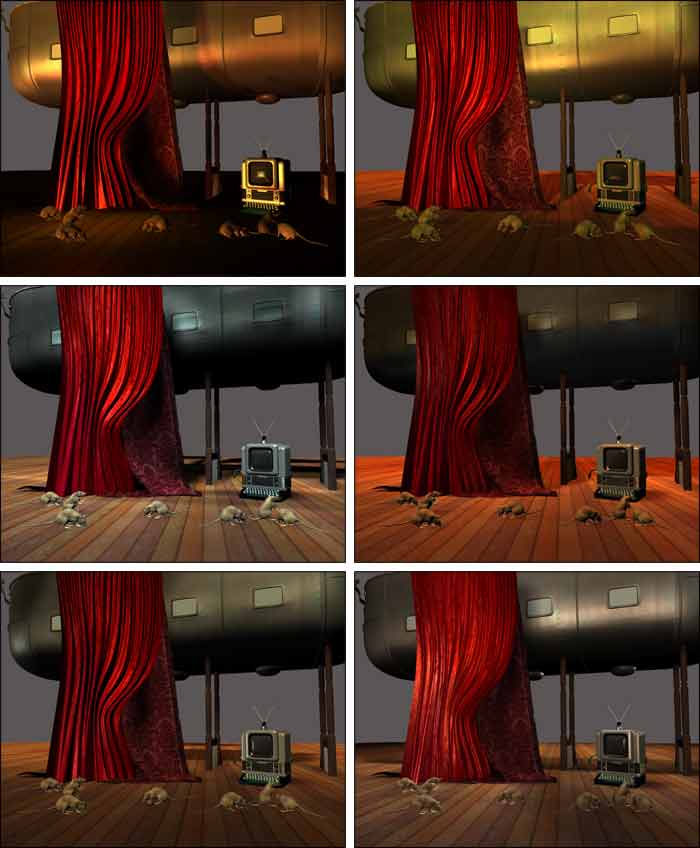 |
| 16. |
I selected the following Light Sets to make final Renderings of: |
| |
| Light01 - Default |
|
| Light04 - TheStele/Arch-LightSet |
|
| Light05 - TheStele/Back-Prop-Right |
|
| Light07 - LD-bar/03 |
|
|
| |
Four high resolution Renders. Again, another few hours of waiting. |
|
|
| Later in the Day |
| |
| I now have all the Render files in separate layers in each of the painting's Master.psd file. I'll work on them individually until they are each complete. |
| 17. |
The four Renders are now complete. I have placed them in a Render Folder in the Project File. |
| |
I'll play with these, allowing some features of one Render to be highlighted, while using components of another Render in other areas. |
| 18. |
I'll add the Hubble background and a Black Border gradation. |
| |
 |
| 19. |
I'm going to title this, Ministry of Destiny. |
| 20. |
I'll prepare this painting for the exhibition (I'm sending it with 2 others). I'm going to put a copy of this painting in the Infinity Exhibition-02 Folder and size it - 1400 x 1120 and using the bergland-d-title.jpg structure. |
| 21. |
I submitted it to the Gallery. Now I wait to see if it is juried into the show.
|
|
|
| THURSDAY, MARCH 15, 2010 |
| |
| 22. |
March 15, I went online to check my exhibition status at Infinity Gallery. I had already been informed that my work had been accepted, but that I would have to check back to determine if I had won any awards. I hadn't won any of the money awards, but I did get the Founder's Choice Award. |
| |
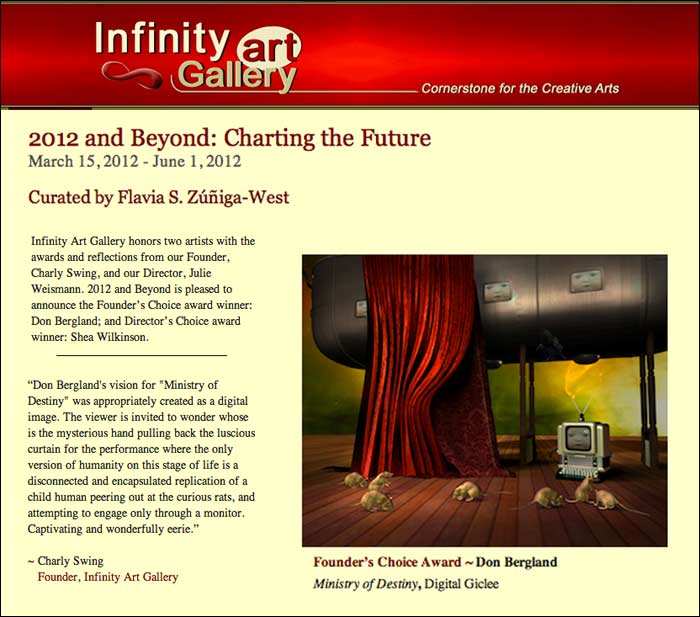 |
| |
It seems only 12 artists were selected for this exhibition. |
|
|
| |
|
| PAINTING - MINISTRY OF DESTINY - By Don Bergland |
|
|
| You can explore further Studio Production Instructional Details through Don Bergland's Online Journal |
|
|
|

