|
NARRATIVES

| The following pages contain detailed instructional explanations of Studio ideas, thoughts, techniques, and processes used in the construction of artwork and media products. |
| |
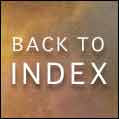 |
| |
| |
| |
| TO JOURNAL |

| CONTACT
Don Bergland
redjello@shaw.ca

|
|
|
STUDIO NARRATIVES PROJECT
|
|
|
| PAINTING - ELYSIAN FIELDS - By Don Bergland |
|
| This site provides a detailed presentation of the Studio processes used in the construction of the painting called, Elysian Fields. |
 |
 |
| |
This painting was started and completed During the Nayarit Residency 1 in Bucerias Mexico (April, 2013). It has been in two International Juried Exhibitions and won one International Award:
Aug. 2013 - Stories, Fables, Fact, and Fiction - International Juried Exhibition, Linus Gallery, Los Angeles (Pasedena & Long Beach), California, USA - Group Exhibition (Aug. 2013).
May, 2013 - Special Recognition Award - 15th Annual Contemporary Art Juried Online International Exhibition (Juried), Upstream People Gallery, Omaha, Nebraska, USA - Group Exhibition (May 2013).
|
| THURSDAY, APRIL 11, 2013 |
| |
|
| Location - Paintings/1455-Sheep01 |
Last Worked on - |
|
| Today I've been rambling through a number of different Content Themes for the next stage of work in Pop Surrealism. One of the themes which kept arising and which I found intriguing, was imagery involving a Sheep. |
| Sheep - Using Sheep in some way. Could I juxtapose a sheep body and a Girl? Could I place a human head on the sheep? A flock of sheep tended by two girls? Sheep with Snakehorn heads? Sheep on wheels (Trojan Sheep). Trojan Sheep with girls hiding behind them - legs appearing behind the sheep.
Actually, I might be able to combine several ideas here. What if in the field of sheep, there were pieces of machinery set up with wiring from the sheep's head to the Girl's head. Indoctrination. Doctrine Transfer. |
|
I'm finding this intriguing enough to move ahead on it. |
| 1. |
A while ago, I found a Sheep Model that looked worthwhile. (Content Paradise - $8). I went ahead and made the purchase and then installed it in Poser. |
| |
 |
| |
After downloading it, I looked at the files. Unfortunately, this particular purchase was deceptive. In the small print, was an indication that this wasn't a 3D Model, but rather a set of jpeg images. |
| |
Very disappointing. |
| 2. |
I went back to Content Paradise and found another Sheep Model ($2). This time I read the fine print and was confident that this is a 3D model. I went ahead and purchased it. |
| |
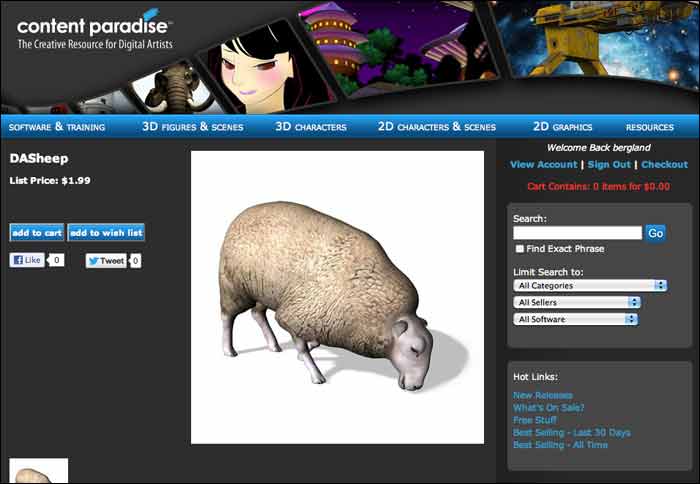 |
| |
I installed the Sheep in Poser and proceed to launch it for review. |
| |
Sheep - Figures & Pose/Dark Anvil/Sheep |
| 3. |
I opened the file and took a look at the included Poses. |
| |
 |
| |
The Pose Set didn't include the Default Pose (the one activated when installing the Sheep). I saved the Default Pose in the Pose Library for this Model (Pose/Dark Anvil/Sheep). |
| |
Not bad. I actually like the Sheep. $2. That's a deal to make up for the shabiness of the previous purchase. |
| 4. |
I tried duplicating the Sheep. It works fairly easily. |
| |
 |
| 5. |
I installed a Ground, consisting of a flattened and scaled Primitive Block. I put a Grass Texture on it. |
| |
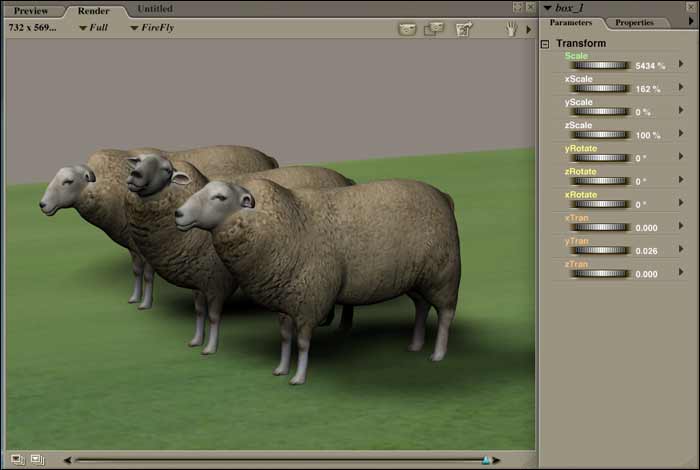 |
| |
Now, I want to begin trying to compose a Girl/Sheep composite. |
| 6. |
I turned Visibility off the head of the Sheep and installed the Girl (Figure Library). |
| |
 |
| 7. |
I positioned the Girl in an appropriate place, and went through the entire Figure, turning off Visibility from everything but the Head and Chest. |
| |
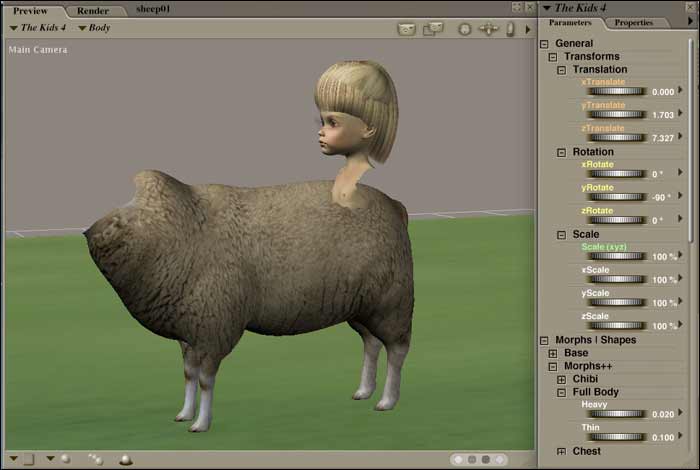 |
| 8. |
I positioned the Head in on the body of the Sheep. |
| |
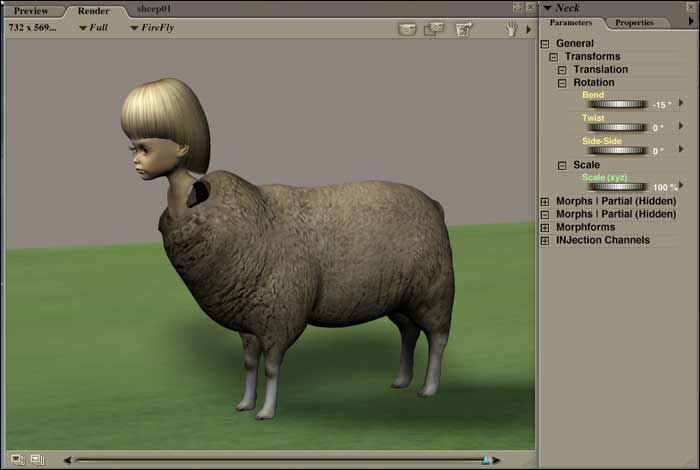 |
| |
This is going to need some work. The Head doesn't quite match up with the opening. |
| 9. |
I installed a Ruffle from the Props Library and scaled and manipulated it into position. |
| |
 |
| |
I'm not sure about this. It looks a little contrived. |
| 10. |
I scaled the Girl's Head larger and turned it towards the viewer. |
| |
 |
| |
I still don't like the Ruffle. |
| 11. |
I eliminated the Ruffle and moved the head deeper into the opening. |
| |
 |
| |
This looks better (I think), but there is still a rough place at the conjunction of Head and Sheep. |
| 12. |
I enlarged the back of the Hair so it covered the edges of the opening. |
| |
 |
| |
Okay. So far, I like it. |
| 13. |
I moved the camera back, just to see the Figure in a larger context. |
| |
 |
| |
As a trial, I think I would like to see this with some of my stock backgrounds behind it. |
| 14. |
I Rendered the image and then took it into Photoshop. I installed some draft Background behind the image. |
| |
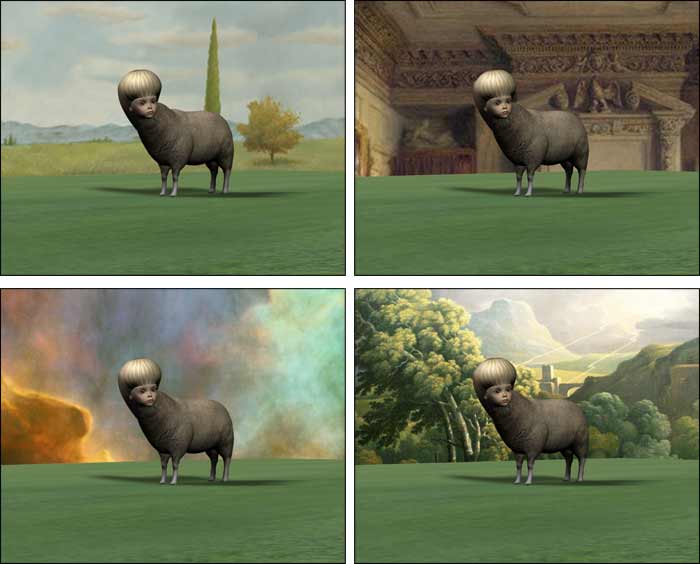 |
| |
Okay. Not Bad! I think I can work with this. I'll put it away for now, and return to it after I get some space. |
|
|
| FRIDAY, APRIL 12, 2013 |
| |
|
| |
|
| Location - Paintings/1455-Sheep01 |
Last Worked on - Yesterday, April 11/13 |
|
| This was a successful project from yesteday. Now, I just have to figure out a larger composition for the Sheep object. But first, I'm going to see if I can remove the top of the Girl's head, and see if this would allow a composition to result. |
| 15. |
I launched Poser and opened the file (sheep02). |
| |
 |
| 16. |
I moved the camera in a position that allows the top of the head to be seen. |
| |
 |
| 17. |
I'll see if I can remember the procedure for skull removal (past projects):
1. Render full head
2. Render just Pipes, visibility off on Head
3. Post Production in Photoshop |
| 18. |
I Rendered a Full Head and a Pipe Only image from the model and brought them in on Layers in Photoshop. |
| |
The Full Head. |
| |
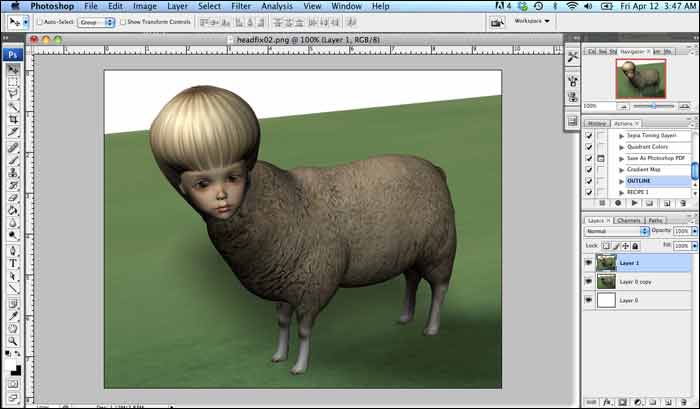 |
| |
The Pipes Only. |
| |
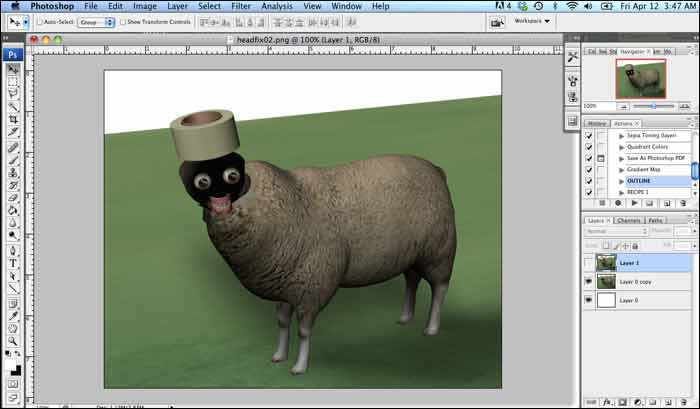 |
| 19. |
From the Pipes Only Layer, I cut away everything but the top surface of the Pipe - Rough cut first. |
| |
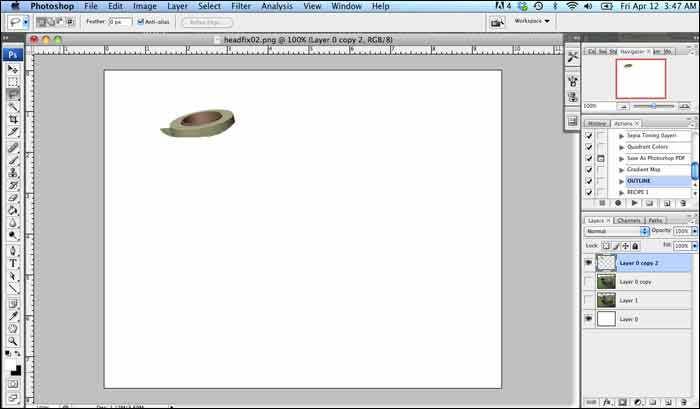 |
| 20. |
I then went in and made a precise cut. |
| |
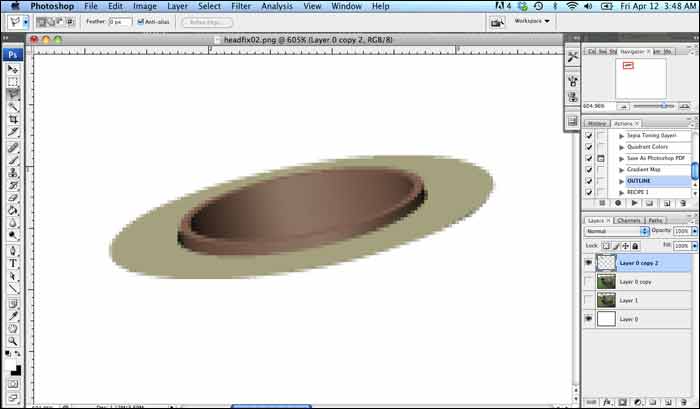 |
| 21. |
I turned on the Full Head Layer (underneath Pipes Only). |
| |
 |
| |
Yeow. The Pipes are much smaller than the actual Head. I scaled the Head when I was creating the Hybrid Girl/Sheep, but since the Pipes are parented to the Head, I figured they would have scaled also. Strange. |
| 22. |
I scaled the Pipes Only Layer and positioned it over the hair/Head. |
| |
 |
| 23. |
Back to the Full Head Layer and cut away anything showing over the top of the Pipes image. |
| |
 |
| |
Very Interesting. I can feel possibilities emerging. |
| |
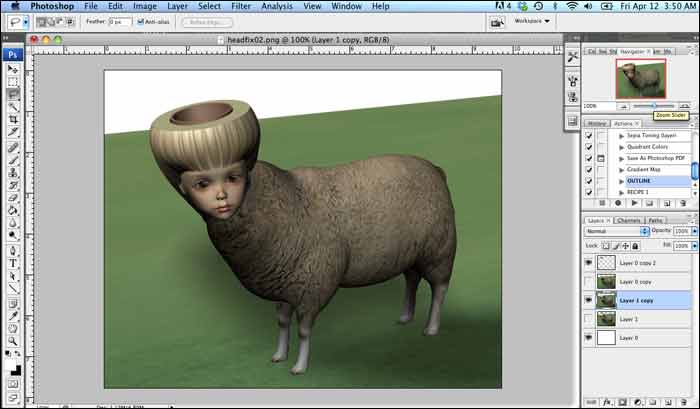 |
| |
Okay. This looks good and it starts to generate new Ideas. |
| 24. |
Sheep Ideas - Here are some Ideas which have arisen while working through this exploration:
Place a brain in the space.
Portrait - Place a plant or weeds in the space. Interesting connection with the ground.
Portrait. Simply put a Propaganda Block in the opening. Several Propaganda Blocks on the ground.
Use the Robot Arm to place a brain in the space. Maybe a little meaningless.
Robot Arm has a saw and is removing brain. A kind of assembly line. One robot saws off the top of the head, the next one removes the brain.
I don't think these Ideas focus on the main theme, however. The theme is Doctrine, Indocrination, Doctrine Transfer. So, the Robot Arm needs to be putting something inside the opening. How about one of the Propaganda Blocks? There could be several sheep in the field with the blocks already in the head. Several without. Make the Robot with wheels (mobility). It goes to the sheep, not sheep to it. Maybe several of the Robot items around the field. |
|
| |
From this list, I think there are 3 possibilities:
| 1. |
Sheep 03 - Portrait - Place a plant or weeds in the space. Thought? Exposition? |
| 2. |
Sheep 04 - Portrait - Place a Propaganda Block in the space. Several Propaganda Blocks on the ground. |
| 3. |
Sheep 05 - Robot - Several sheep in the field. Robot Arm with wheels, placing a Block in one of the Sheep's head openings. Several sheep in the field with blocks in the head already. |
|
| |
I've got some kind of direction here. I just need to mobilize action and get it done:
- find some good weeds (probably the old Ryden Project)
- find the Propaganda Block
- purchase the Factory Robot - $5
|
| 25. |
I'll save the Project as Sheep03-plant. There are some interesting mental strategies to figure out here. One of these is how to enlarge the Pipes so they are more closely coordinated with the hair. I think I need to Reparent them. Probably do the following:
- Parent small pipe (skullpipe) to large pipe (hairpipe)
- Parent large pipe (hairpipe) to Head - or, should it be Parented to Hair? |
| |
This rescaling and reparenting task needs to be done for the other two projects, so this is the first step in the progress of the project. |
| |
But, I'm getting a little fatigued at the moment. I've been working on this for about an hour. I shouldn't be tired yet, but I am. Maybe I'll take a break. |
|
|
| Later in the Day |
| |
|
| Location - Paintings/1455-Sheep01 |
Last Worked on - Yesterday, April 11/13 |
|
| I'm going to continue with this project. I want to do the following: |
| - |
Portrait 1 - Grass, background 1 - Place a plant or weeds in the space. Thought? Exposition? |
| - |
Portrait 1 - Blocks, background 2 - Place a Propaganda Block in the space. Several Propaganda Blocks on the ground. |
| - |
Insertion 1 - Robot inserts block in empty head. A wagon full of blocks - Several sheep in the field. Robot Arm with wheels, placing a Block in one of the Sheep's head openings. Several sheep in the field with blocks in the head already |
| - |
Tube 1 - Row of tube insertions, one out of alignment - Heresy, Apostacy |
| - |
Tube 2 - Use a funnel, Doctrine - books, blocks |
|
| How much I'll actually get done of this is questionable. But, I'll plod on. |
| 26. |
I launched Poser and opened the file (sheep03-plant). |
| |
The first thing I need to do is fix the Pipe Structure in the head:
- Parent small pipe (skullpipe) to large pipe (hairpipe)
- Parent large pipe (hairpipe) to Head - or, should it be Parented to Hair?
|
| 27. |
Okay. I enlarged the Pipe Structure to approximate the size of the Hair. Everything is now Parented properly. Save! |
| 28. |
The first Portrait here is going to be one which has a plant, or foliage coming from the opening. I think I used something appropriate in my last stay in Bucerias, while working on Ryden. I'll check out the Journal and find the exact reference. |
| |
Found the Journal Reference on Tuesday, December 25, 2012. |
| |
Mushrooms - Props/CP Partners/Runtime DNA/Naturals/Forest
Plants - Props/CP Partners/Runtime DNA/Naturals/Waters Edge
Plants - Props/VixThingz/Potted Wannoobas |
| 29. |
I think I'm going to use this last Model - Potted Wannoobas. |
| |
 |
| 30. |
I scaled it and brought it into alignment with the Figure. |
| |
 |
| 31. |
Didn't like this one, so tried another variety. |
| |
 |
| |
Hmmm. Didn't like this one much either. Not sculpted enough. |
| 32. |
Tried another variety of the Plant. |
| |
 |
| 33. |
I'll now try taking this to both Figures and see how the composition looks. |
| |
 |
| 34. |
I'll try adding some grass patches in the field. |
| |
 |
| 35. |
I'm going to try a simple Hubble Background in a test Rendering of this composition. |
| |
This was a difficult composition. So, this is what I come up with at the end. |
| |
 |
| |
I think this has possibilities and it may end up standing as the final piece. Of course, there is a lot of Photoshop work to do on this (skull, black shading, etc.). But, I'll continue to look it over and see what happens. |
| |
This file is saved as "sheep03-plant-d" |
| |
Maybe I should just run off the two High Resolution Renders? Be done with this one. Move on. |
| |
I think I should move completely away from the Sheep Project for my next endeavour. |
|
|
| THURSDAY, MARCH 15, 2010 |
| |
|
| Location - Paintings/1455-Sheep01 |
Last Worked on - Yesterday, April 12/13 |
|
|
|
| |
|
| PAINTING - ELYSIAN FIELDS - By Don Bergland |
|
|
| You can explore further Studio Production Instructional Details through Don Bergland's Online Journal |
|
|
|

