|
NARRATIVES

| The following pages contain detailed instructional explanations of Studio ideas, thoughts, techniques, and processes used in the construction of artwork and media products. |
| |
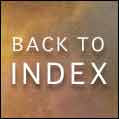 |
| |
| |
| |
| TO JOURNAL |

| CONTACT
Don Bergland
redjello@shaw.ca

|
|
|
STUDIO NARRATIVES PROJECT
|
|
|
| PAINTING - SANCTUARY - By Don Bergland |
|
| This site provides a detailed presentation of the Studio processes used in the construction of the painting called Sanctuary. |
 |
 |
| |
This painting was started in Victoria BC and completed During the Nayarit Residency 1 in Bucerias Mexico (April/May, 2013). It has been successfully juried into one International Juried Exhibition, and rejected from another:
June, 2013 -15th Annual Collage, Digital & Mixed Media Juried Online International Art Exhibition (Juried), Upstream People Gallery, Omaha, Nebraska, USA - Group Exhibition (June, 2013).
Entered/Rejected - Stories, Fables, Fact, and Fiction - International Juried Exhibition, Linus Gallery, Los Angeles (Pasedena & Long Beach), California, USA - Group Exhibition (Aug/2013).
|
| SATURDAY, MARCH 16, 2013 |
| |
|
| Location - Projects/Project - 1179-Mavka |
Last Worked on - Dec. 22, 2010 |
|
| This Mavka painting is a very, very old one. This was initiated back on December 22, 2010, while living in Las Ayala, Mexico (Nayarit). |
 |
| This was my Studio while living there. I'm now living back in Victoria, BC. |
| Although I worked long and hard on this image for the month of December in Mexico, nothing ever came of this it. I re-discovered it again this morning and am going to explore it once again. This was the composition I basically left undone. |
 |
| I think I worked through a month of laborious Studio work to get this far in the composition. It was an interesting learning experience, but I never really did like the composition. So, it has remained abandoned for over two years. |
| I'm going to open the original file and use the set and models for the basis of this composition. |
| 1. |
The set contains a lot of objects, models, and effluvia. I eliminated all but one Mavka Figure and Tub, and installed one of my current Girl Figures. I placed her in the tub. |
| |
 |
| 2. |
I decided to move the actual Mavka Figure out of the picture. |
| |
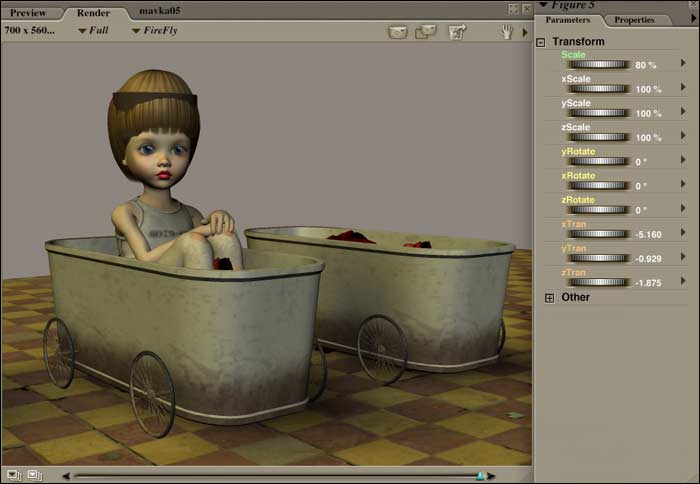 |
| 3. |
I enlarged the Figure's head and tried a different camera angle. |
| |
 |
| 4. |
I Rendered the image and Exported it, placed it in Photoshop, and tried out a few backgrounds. |
| |
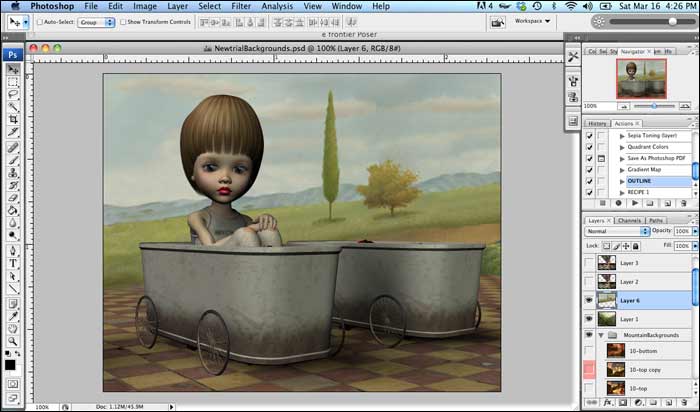 |
| |
This is getting interesting. |
| |
 |
| |
I'll have to continue this a little later on. |
|
|
| TUESDAY, APRIL 23, 2013 |
| |
 |
| |
The remaining project was constructed in Nayarit Residency 1 in Bucerias Mexico |
| |
|
| Location - Paintings/Painting-1179-Mavka |
Last Worked on - March 16, 2013 |
|
| This morning (April 23, 2013), I brainstormed some possibilities for this painting. |
 |
- Sheep
- Giraffe (although I think I've worn this guy out a bit)
- Round table (Props/CyberObjects) with a cake on it
- Vertical Tuba Bell (Props/CyberObjects)
- Colisseum - Or Ancient architecture (Props/DonProps)
- Streetcar (Props/DonProps)
- Titanic (Props/DonProps)
- Blocks (Props/NewCustom)
- Cake (Props/NewCustom)
- CakeStack (Figures/CyberObjects)
- Meatform (Figures/CyberObjects)
- Ideologist (Figures/CyberObjects)
- Sideshow Engine (Figures/CyberObjects) |
| 5. |
I launched Poser and opened the project file (impro02) |
| |
Yeow. I had a hard time finding this one. The number doesn't coincide with what I've been using. This is reall an old production - 1179-Mavka from years ago. |
| |
I don't have 1179 in my current painting files. So, where is this thing? |
| |
Projects-PaintingsCollection - Very strange. I need to move it out of there! |
| |
I'll try launching - newmakva02 |
| |
 |
| 6. |
I added one of the SnakeHorn models I have in my Libraries. |
| |
 |
| 7. |
I didn't like this, so I eliminated it. I added the Crucifix Figure from a Library. |
| |
 |
| 8. |
Again, I didn't like this so I eliminated it. I added a Block and Cleaver. |
| |
 |
| 9. |
Interesting. I kept the Cleaver, but exchanged the Block for a Cupcake. |
| |
 |
| 10. |
Dumped the Cleaver and Cupcake and installed my old pal, the Blimp. |
| |
 |
| |
There is always something reassuring about this model. It continually brings a sense of uneasiness to a compostion. I'm going to keep and work with it. |
| 11. |
I'm going to change the Surface Texture of the Blimp. I'll open up one of the Textures I've built for this in Photoshop. |
| |
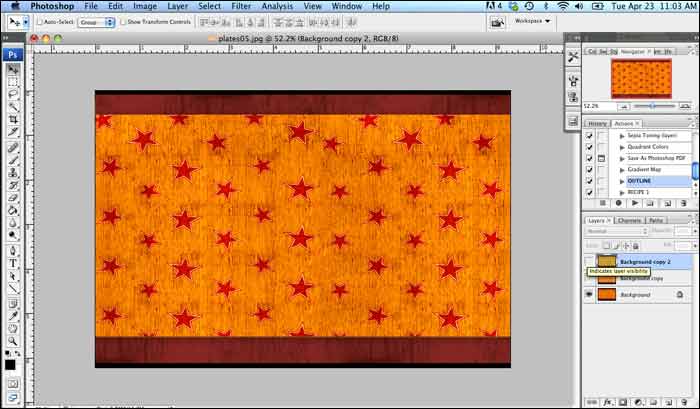 |
| 12. |
I made a few changes in lighting, saved the new Texture to Runtime, and then installed it on the Blimp. |
| |
 |
| |
Hmmm. The color is a little heavy in orange intensity. |
| 13. |
I went back to the Photoshop Texture Map and changed the hue of the Map. I reinstalled the Map on the Blimp. |
| |
 |
| 14. |
I went back to the Texture Map and changed some of the colors on the Map to provide some focus intensity. |
| |
 |
| 15. |
I'm wondering what the Girl should be doing. I changed her arm Pose and brought the Cleaver back into the set. |
| |
 |
| |
I'm not sure I like this. But, I'm heading out to buy pollo on the lateral, so I'll leave this for now. |
|
|
| WEDNESDAY, MAY 1, 2010 |
| |
|
| Location - Paintings/Painting-1179-Mavka |
Last Worked on - April 23, 2013 |
|
| I'm going to return to this painting, after over a week (April 23, 2013). As I remember, there were a series of variations I was attempting with a large Cleaver. None of these worked out. I don't think I liked the Cleaver version that I finished with. |
| 16. |
I launched Poser and opened one of the previous files, without the work with the Cleaver. |
| |
 |
| 17. |
I'm looking for some way of connecting the Blimp with the rest of the composition. I added a Tuba Bell I have in the Library, and manipulated it into place. |
| |
 |
| |
Very interesting. I like this. |
| 18. |
I'm going to change the Girl's dress Texture. So, I'll open the original Texture Map in Photoshop. |
| |
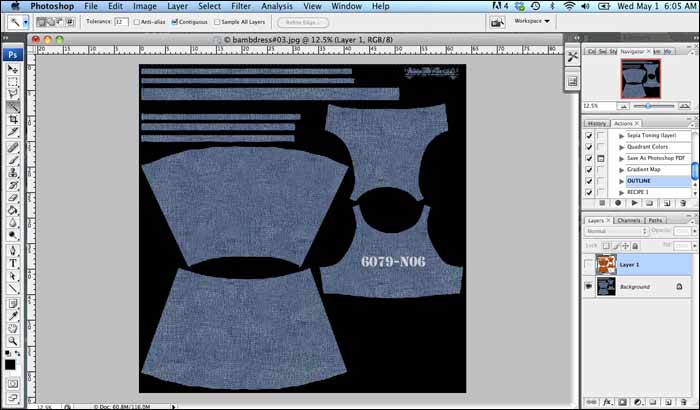 |
| 19. |
I made up a dress with a Red pattern and saved it to Runtime. I'm applying it through the Materials Editor. |
| |
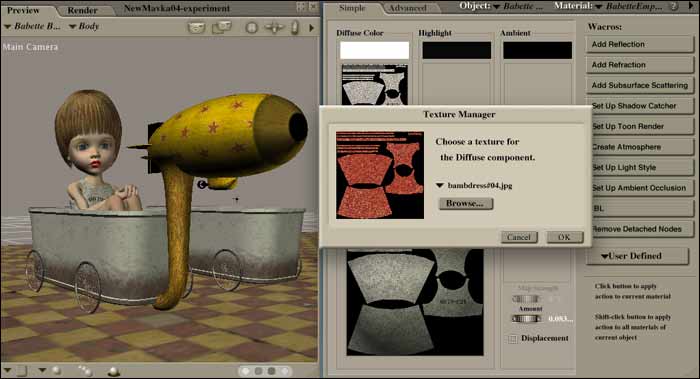 |
| 20. |
Okay. New Dress Texture applied. |
| |
 |
| 21. |
I'm going to try and remove the front end of the Blimp and lay in a slab of meat. I installed the Meat piece. |
| |
 |
| |
I moved and located this Meat piece up at the front end of the Blimp. |
| 22. |
I'm going to try a Photoshop exercise to see if this works out. So, I made two Renders:
a- Render of the intact set without the Meat Piece (not visible)
b- Render of the Meat piece without the Blimp (not visible) |
| |
The first Render: |
| |
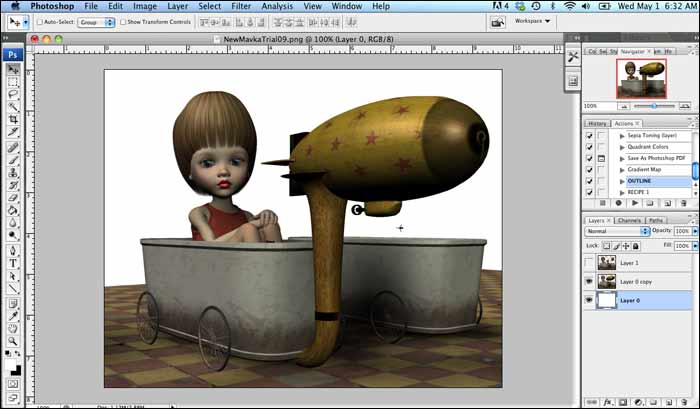 |
| |
The second Render: |
| |
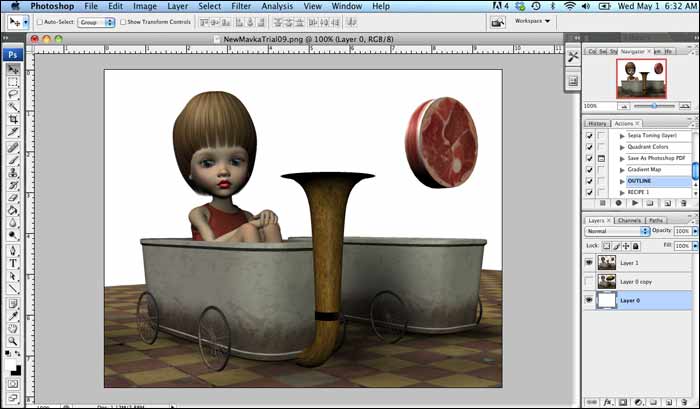 |
| 23. |
I manipulated these in Photoshop to get the following effect. |
| |
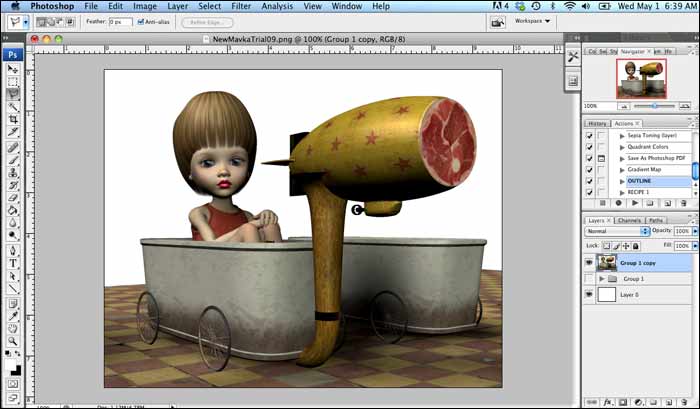 |
| |
I like this compostion so far.The only thing that is bothering me about this piece, is the darkness at the bottom, between the two tubs. |
| |
I think I need to do some Light Studies. |
| |
| Light01 - Default |
Light02 - AS-GrungeWall/Light1 |
| Light03 - Arc_Janus/Light |
Light04 - Dystopia/CityBlocks/BlueSky |
| Light05 - HotelBates/DualLampsMedium |
Light06 - LD-bar/01 |
| Light07 - LD-bar/02 |
Light8 - Nikelmage/ArtCorner2/AC2Light3 |
| Light09 - TheStele/Back-Prop-Center |
Light10 - AS-GrungeWall/Light3 |
|
| |
I'll wait until after my morning Hill/Beach walk before examining these. |
|
|
| AND A LITTLE LATER IN THE DAY |
| |
|
| Location - Paintings/Painting-1179-Mavka |
Last Worked on - Today, May 1, 2013 |
|
| I'm at a good state with this painting. I just finished some Light Sets, now I need to examine them. |
| 24. |
I accessed the Poser file once again. |
| |
| Light01 - Default |
Light02 - AS-GrungeWall/Light1 |
| Light03 - Arc_Janus/Light |
Light04 - Dystopia/CityBlocks/BlueSky |
| Light05 - HotelBates/DualLampsMedium |
Light06 - LD-bar/01 |
| Light07 - LD-bar/02 |
Light8 - Nikelmage/ArtCorner2/AC2Light3 |
| Light09 - TheStele/Back-Prop-Center |
Light10 - AS-GrungeWall/Light3 |
|
| 25. |
Before making a composite, I'm going to look over each of the sets on Layers in Poser. |
| |
| Light01 - Default |
This is the standard to which I'm measuring |
| Light04 - Dystopia/CityBlocks/BlueSky |
Good. Better than Default, because a bit more light |
| Light08 - Nikelmage/ArtCorner2/AC2Light3 |
Another one worth considering |
| Light09 - TheStele/Back-Prop-Center |
Another consideration |
|
| |
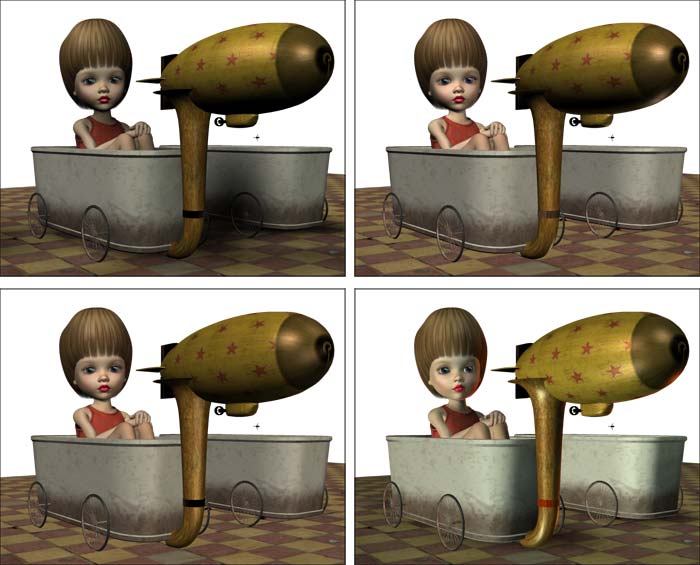 |
| |
I'm thinking the third one - Light08 - Nikelmage/ArtCorner2/AC2Light3 |
| |
I should just go for it. Light08. |
| 26. |
I need to take the Floor down a few bits. The tires are sitting in the ground just a little too much. |
| 27. |
Okay. Now to begin the Rendering process. |
| |
11:52 am - I'm starting the Render. This will take two Renderings
12:22 pm - The first Render is finished. I started the second Render
12:50 pm - The second Render is finished. |
| 28. |
I'm going to move the two Renders into Photoshop and place them on separate Layers in their own folder. |
| 29. |
Damn - This is REALLY BAD news. After this Rendering, some artifacts from models inhabiting the other side of the scene show up as shadows on the side of the tub. Notably, the cleaver. |
| |
 |
| |
This means I have to get into the set and clean it up. |
| 30. |
I pulled back the camera to see what the offending items might look like. |
| |
 |
| |
The original Mavka model and a cleaver. |
| 31. |
I removed them. |
| |
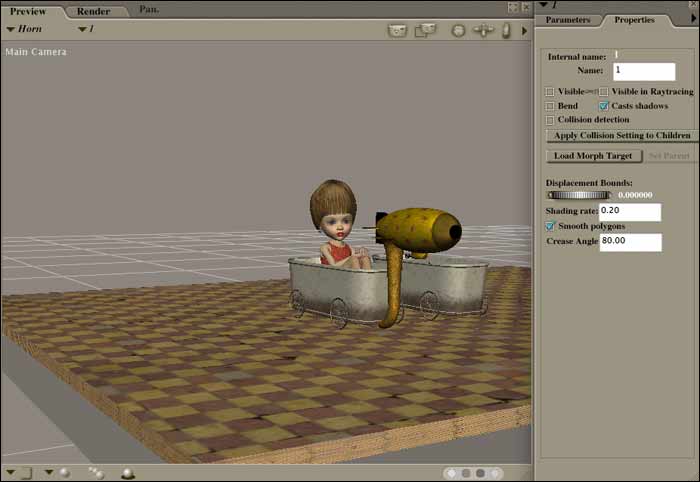 |
| |
Now, hopefully I'm back to where I should have been at the start. |
| |
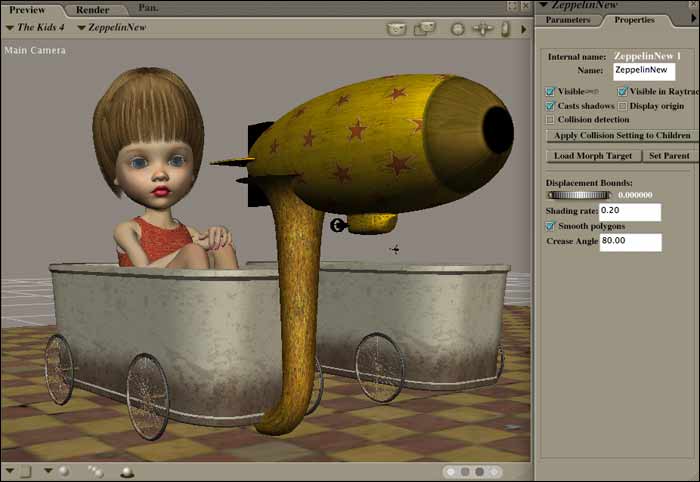 |
| |
Hopefully this will render properly this time. |
| 32. |
Now. The last Rendering process for two Renders took an hour. Do I want to do this, or should I move on to the last painting in the series? |
| |
Hmmm. This painting, or move on. |
| |
I'm moving on for now. |
|
|
| AND EVEN A LITTLE LATER IN THE DAY |
| |
|
| Location - Paintings/Painting-1179-Mavka |
Last Worked on - Today, May 1, 2013 |
|
| Earlier this morning, I had a problem Rendering this image. An artifact from an object out of the scene kept showing up. I repaired this earlier, but didn't continue with the Rendering process. I'm starting this again. |
| 33. |
I accessed the Poser file once again and began the Rendering process. |
| |
4:30 pm - I'm starting the Render. This will take two Renderings
5:04 pm - The first Render is finished. I started the second Render
5:26 pm - The second Render is finished. |
| 34. |
Before beginning the second Render, I checked the first one. There is a shadow being cast on the second tub, but it is the shadow of the Blimp. The Cleaver does not show this time. |
| 35. |
Okay. I'll bring both Renders into separate Layers in Photoshop and create a Folder for them. |
| 36. |
I'll now process the Meat Cutaway on the Blimp and create the final image. |
| |
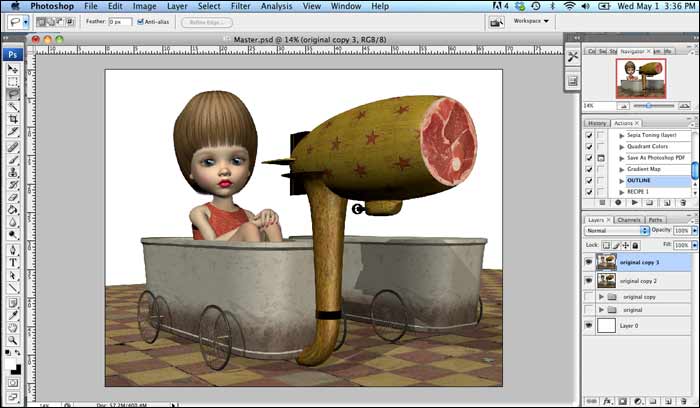 |
| 37. |
I need a Background for this image. I'm going to use one of the pastoral Backgrounds I created recently. |
| |
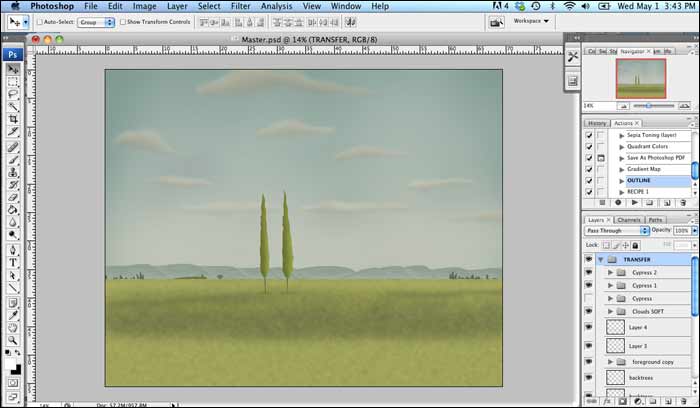 |
| 38. |
I added and size this to the Photoshop file. |
| |
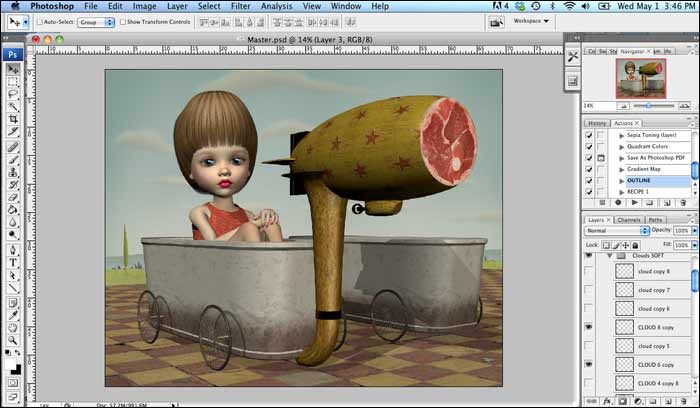 |
| 39. |
I'm just going to use the Black Overlay technique with this
- Add a Black Layer over top of the composition
- Set Opacity at about 30%
- Use the Eraser Tool to carve out the feature objects in the composition |
| 40. |
I installed the Black Layer and set the Eraser Tool and started painting out the features. |
| |
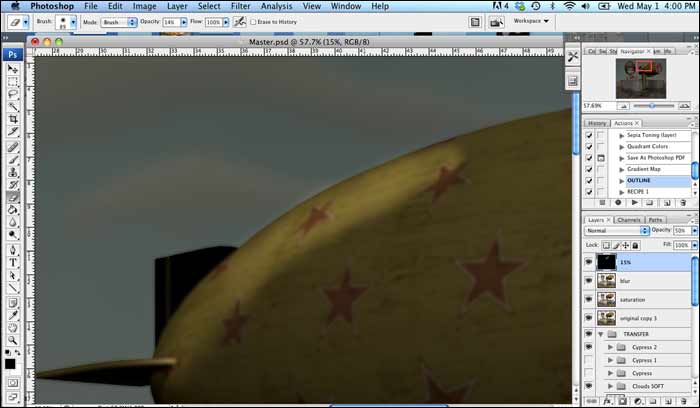 |
| 41. |
There is a Black Layer over everything with the features cut out. Now, I'll just take down the opacity of the layer. |
| |
 |
| 42. |
I have a finished composition. |
| |
 |
| |
This was an interesting historical process. |
| |
|
THE HISTORY OF PAINTING #1179 - MAVKA - This painting has had a very intriguing history. It started as #1179-Mavka, back in December 18, 2010. I was living in Las Ayala, Mexico at the time.
On December 22, 2010, I started working this into a project.

I downloaded a free model I found online - Mavka's Dress.

Through all of December, I worked on the project as it evolved.



It grew to be a very large file and project. I was just never happy with the final composition, so had a tendency to want to leave it as an experiment. When I returned from Las Ayala to Victoria, I didn't look at this project for nearly 2.5 years.
It was also interesting to note that this was the time I purchased an album called, Film Noir and Al Gromer Khan's album called "Kamasutra Experience." During this period in Las Ayala, I listened frequently to these two albums.
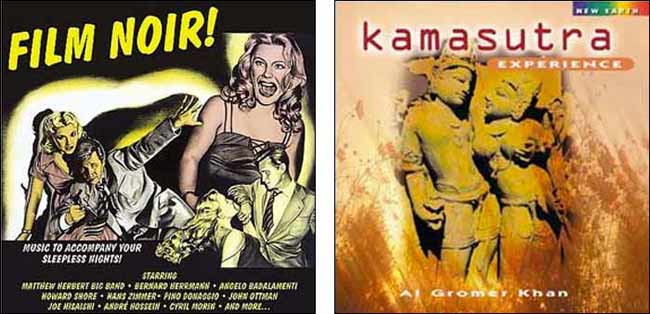
What is very interesting, is that these two albums are the ones I'm most frequently playing during this Bucerias Pure Studio experience. Some things never change.
On March 16, 2013 (after nearly 2.5 years), I revived the painting. I



The last day I worked on this was December 28, 2010, until I recently revived it, stripped out everything but two tubs, and installed some new objects. |
|
| |
Interesting history. Maybe nothing is ever abandoned. |
|
|
| |
|
| PAINTING - OMEN - By Don Bergland |
|
|
| You can explore further Studio Production Instructional Details through Don Bergland's Online Journal |
|
|
|

