| When given a choice between Adjusting elements to a painting near completion or setting off an an entirely new image adventure, I'll always take the latter. This afternoon, I listed some choices. I have lots of work near completion, but there are many Adjustments to be made, and Accessory items to be built. These are not the things that adventure is made of. So, looking at the afternoon here in sunny Bucerias, disappearing so quickly, I chose to begin a new project. |
| I don't have much in mind for this. All I was thinking about was a boy in a Bumper Car, holding a string with a MeatBlimp attached to it. Gather what you will. I'll start to assemble the items and see what results. |
| 1. |
I don't know how to start piecing this together. I don't have the BumperCar Boy as a contained model, so I think I have to start by opening a past project where this item is located, then deleting all other models. |
| 2. |
I launched Poser and opened the main file from - 1464-Exodus. |
| |
 |
| 3. |
I started removed objects from the scene. |
| |
 |
| 4. |
I got down to BumperBoy, the Cyclorama, and a few wheels. I thought this might have some potential in the future, so I saved it as meat01. |
| |
 |
| 5. |
On I went, eliminating things until I got down to the BumperBoy and the Cyclorama.. |
| |
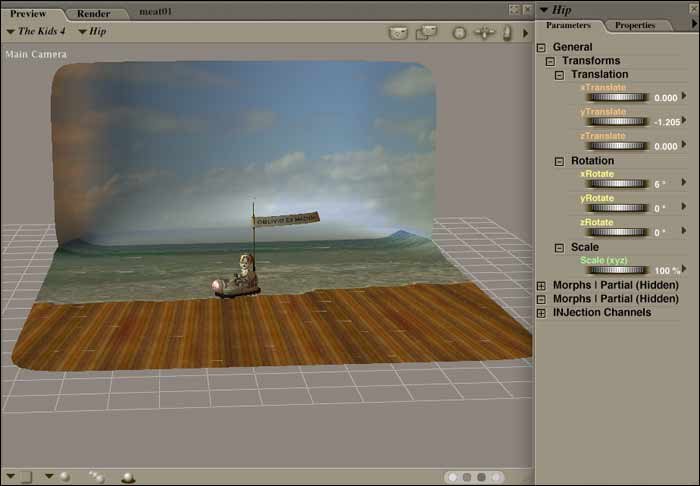 |
| |
| PASTORAL CYCLORAMA - I wonder if it might not be possible to build my Pastoral Background as a Cyclorama image. This might be easier. In fact, I'm thinking of it for this very image. |
|
| 6. |
I'm going to fire open the existing Cyclorama Map in Photoshop. |
| |
 |
| |
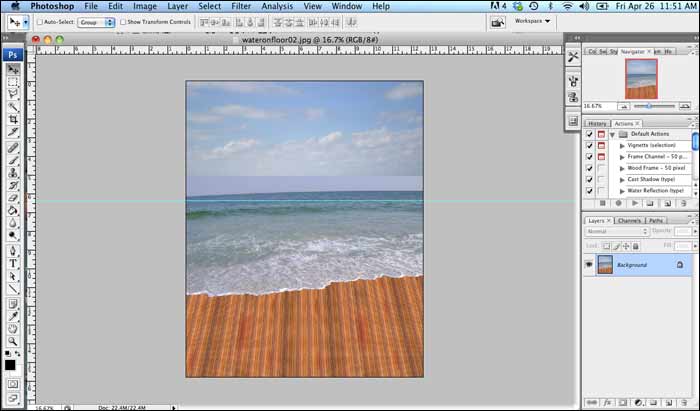 |
| 7. |
Okay. I'm taking an Accessories Sidetrack. I'm going to try and construct a Pastoral Map for the Cyclorama and see how it goes. |
| 8. |
I skated across the Internet, wings on heels, gathering free sky and grass photographs. I brought them into Photoshop and started working them into an imgage for the Cyclorama. |
| |
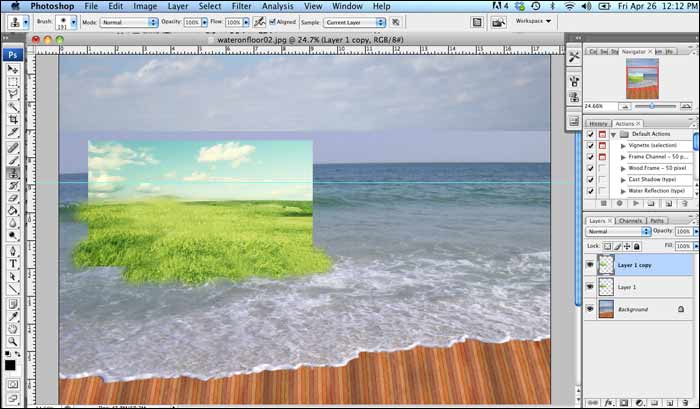 |
| |
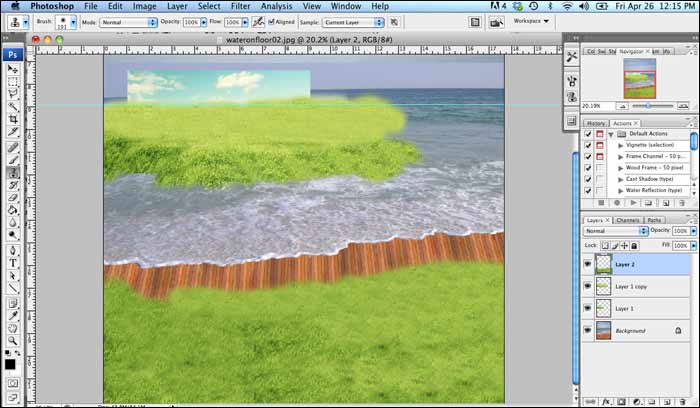 |
| |
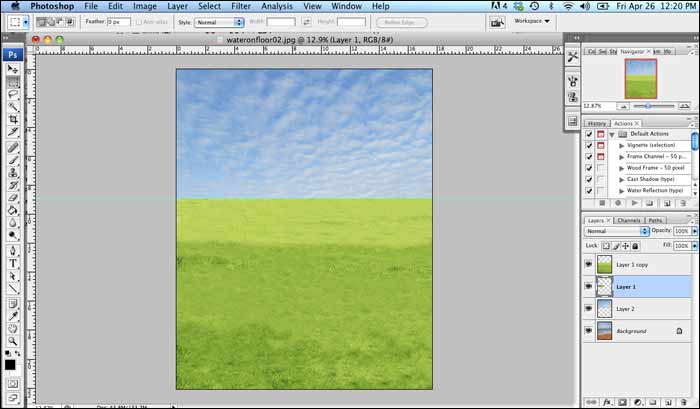 |
| 9. |
I saved this in Runtime and then installed it using the Materials Editor. |
| |
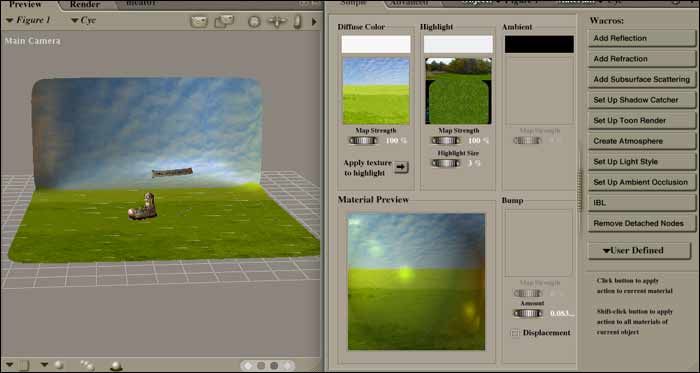 |
| 10. |
Interesting colors and sense of deep ambience. |
| |
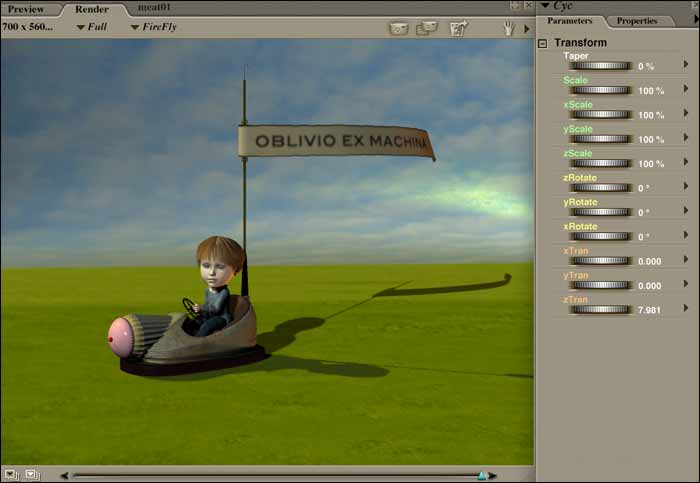 |
| 11. |
The Map needs some kind of horizon of mountains or landforms. I'll go back into Photoshop. I found a landscape, brought it into the .psd file and began cutting and shaping it. |
| |
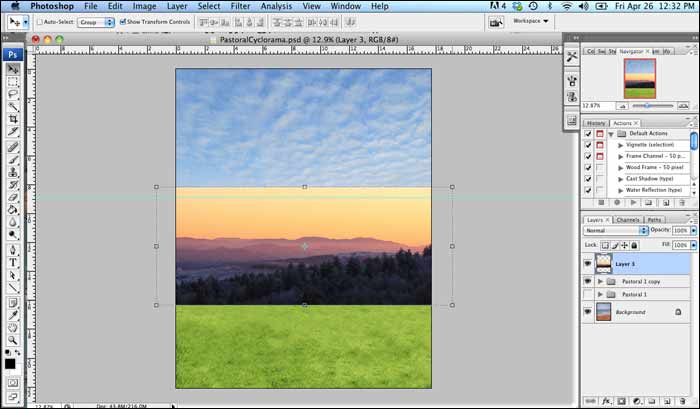 |
| |
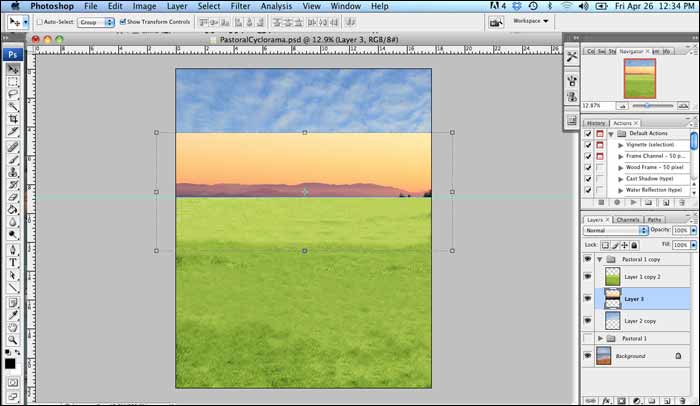 |
| |
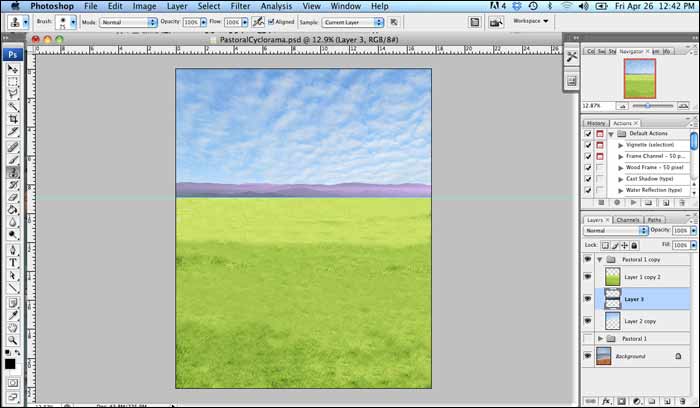 |
| 12. |
I reinstalled this Map on the Cyclorama. |
| |
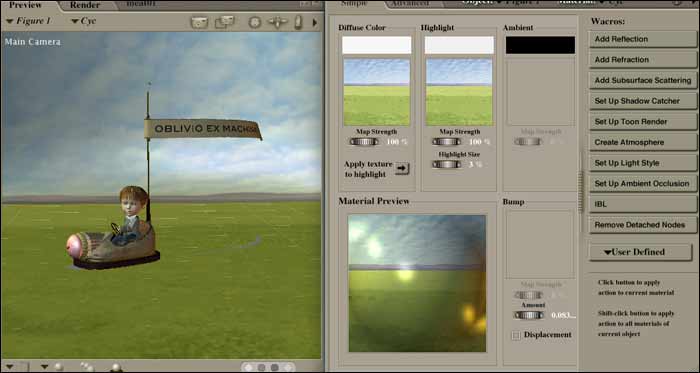 |
| |
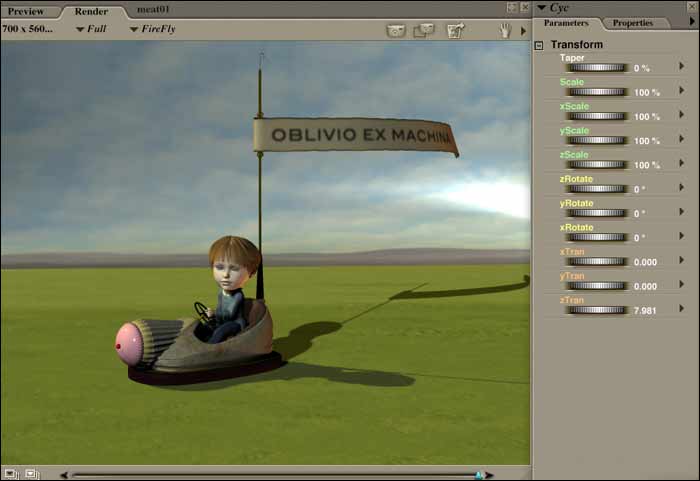 |
| |
This is a little dark. I like it. It is very silent and calm. |
| |
AND OF COURSE - 3:00 PM - A whole contingent of workers with ladders start appearing right outside my Casita window. The owner indicated she was going to have all the gutters repaired and rerouted. I guess this is it. We'll see how noisy and disturbing they end up being.
Well, they are certainly noisy and talkative! DAMN. Talkative Mexican workers with drain pipes. Not a good situation. VERY NOISY, and working right outside my door. WTF!!!!!! |
|
| 13. |
The image I am working with is a little dark. I should be able to find a Light Set that brightens this a bit. |
| 14. |
I set Light/Environment/ |
| |
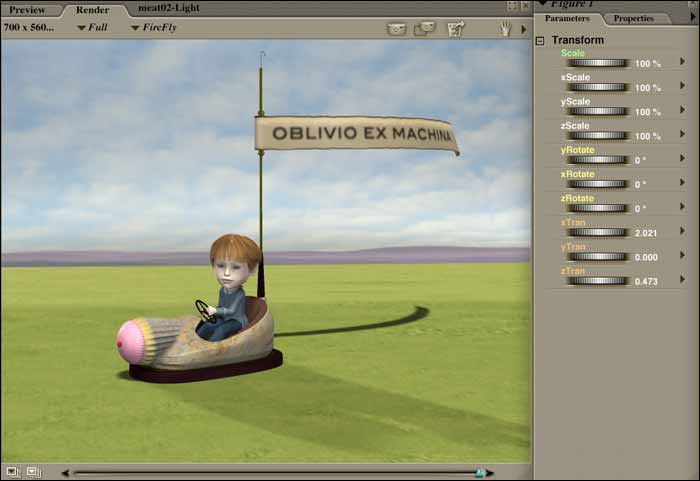 |
| |
This is a bit better to work with. |
| 15. |
The color of the Map itself is still a little saturated, but I guess I can always change this later. I now need to move on to setting up the situation for the MeatBlimp. |
| |
I think I'll move the scroll out of the image for now. I was thinking that I might be able to attach this to the back of the Blimp, if required. |
| |
I'm not overly wild about the long electric pole out of the back of the Bumper Car. Unless this could be used at the device towing the MeatBlimp. |
| |
WORKMEN - 3:23 PM - Okay. Now they are starting with Power Tools. Drilling. Right outside my door. This is garbage. Damn it! Maybe I should think of renting another room for a few days. God, they are noise and TALKATIVE! Talk about trying to maintain discipline here. Absolute crap. |
|
| 16. |
I tried turning the Figure/Car and facing the unit toward the right. |
| |
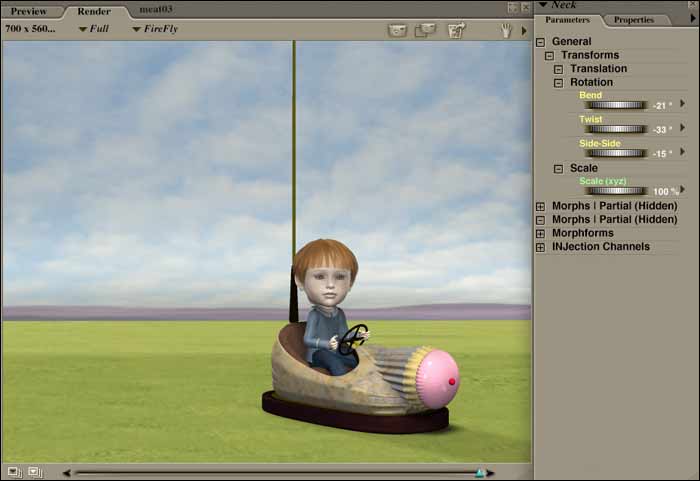 |
| 17. |
I'm going to bring the standard Blimp into the set. I want it following the Bumper Car unit. |
| |
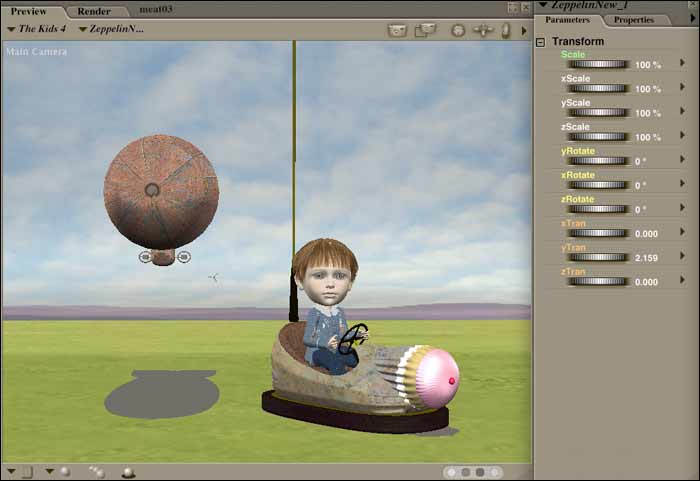 |
| 18. |
Some sizing and arrangement. |
| |
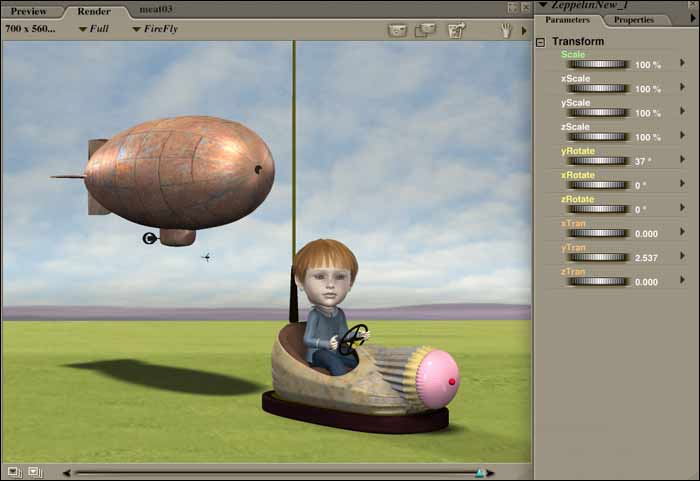 |
| 19. |
Trying different camera angles. |
| |
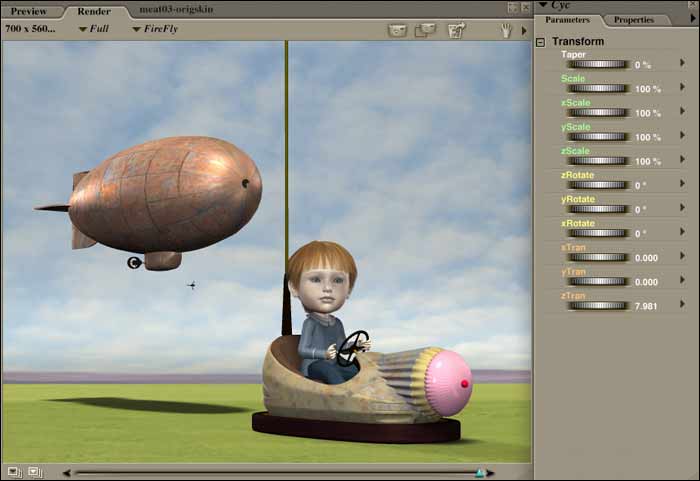 |
| 20. |
I'm going to change the Texture Map on the Blimp to one I constructed a while ago (for another painting). |
| |
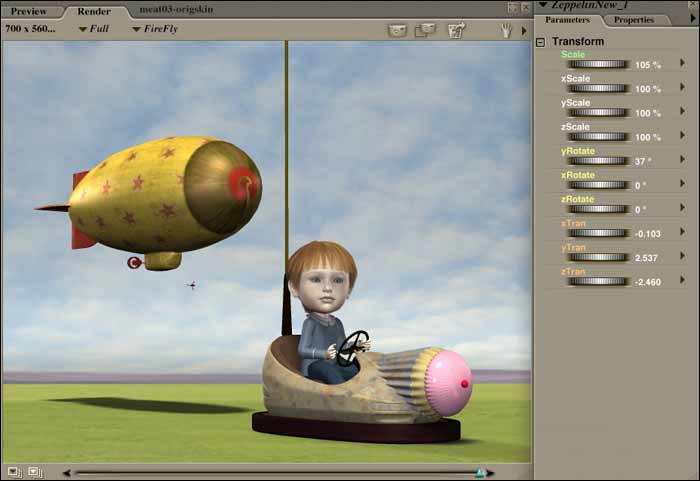 |
| 21. |
I think I like this previous camera orientation better. |
| |
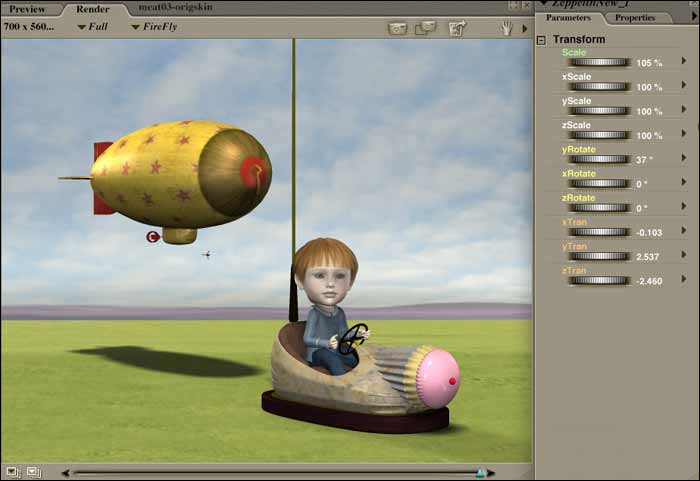 |
| 22. |
Okay. The noise outside my door is getting ridiculous. Also, the shouting of the owner is absurd! |
| |
WORKMEN - 4:04 PM - So, should I head out now and try to find new accommodations for the last week here? Or, should I see if I can work in the bathroom? It is getting worse. Now, they are on the owner's deck, looking right into my room. Ahhhh. What a damn pain in the neck. |
|
| |
Oblivious. I might as well not be here. |
| |
WORKMEN - 4:04 PM - So, should I head out now and try to find new accommodations for the last week here? Or, should I see if I can work in the bathroom? Now, they are on the owner's deck, looking right into my room. Ahhhh. What a damn pain in the neck. |
|
| |
I'll see what I can do to avoid having to pack up my things and move (and pay more money). |
| 23. |
SOLUTION - 4:15 PM - I tried rebuilding my Studio in the bedroom. I moved the computer and other gear to the end of the bed, brought in a chair, and set up everything the way it was in the kitchen. I then shut the window and both door in the bedroom. I turned up the music on the iPad.

This is not very comfortable to sit in this manner, but I suppose the Studio works and it doesn't sound as if all the Mexican workers are right in the room with me. I'll give it a try and see how it goes. I hope it works. It would be better than trying to move to another Casa.
When I plug in at this bedroom outlet, the computer buzzes the way it did in Las Ayala a few years ago. |
|
| 24. |
Irritating. Now, where was I? |
| |
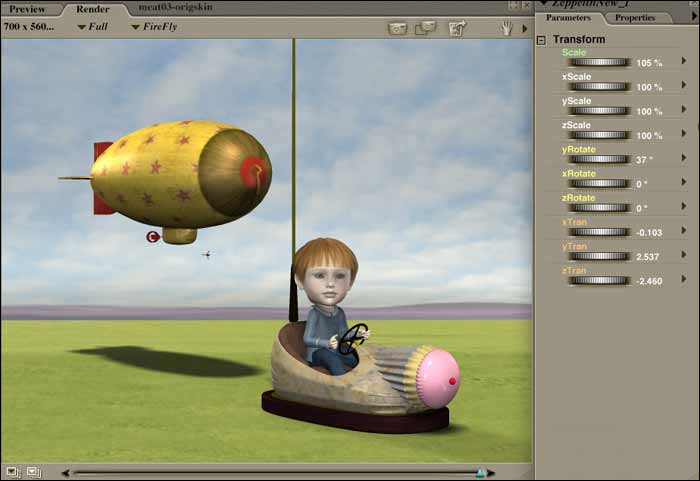 |
| |
Yes. This is an interesting image. I like the way it is going. I think I want to do the following:
- Boy's shirt to red
- Can I get an Italian Poplar tree or two in here?
- Can I remap the Bumper Car in some way? I should be able to. The product came with Maps.
- Should I put very tiny wheels on the Bumper Car, like the ones on the Roller Coaster car?
- I need to think about a rope from the Electric Pole to the Blimp.
- I should also set all the Lighting at 1024 |
| |
I'm not sure about making this a Meat Blimp, unless the meat were just a small part of the front of the Blimp. |
| 25. |
It would be good to get a RED polka dot shirt for the Boy. Maybe I'll start here. |
| |
The jacket Texture Map is found - Textures/RD/MKBRegency/MKBRegJacketTx.jpg |
| |
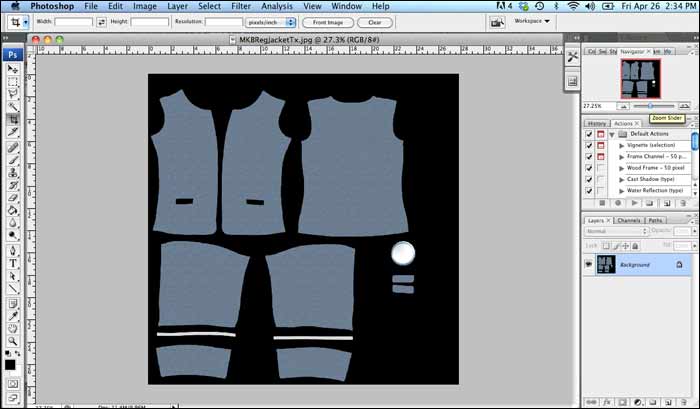 |
| 26. |
I'm going to make a red polkadot image in Photoshop to use for the Map. |
| |
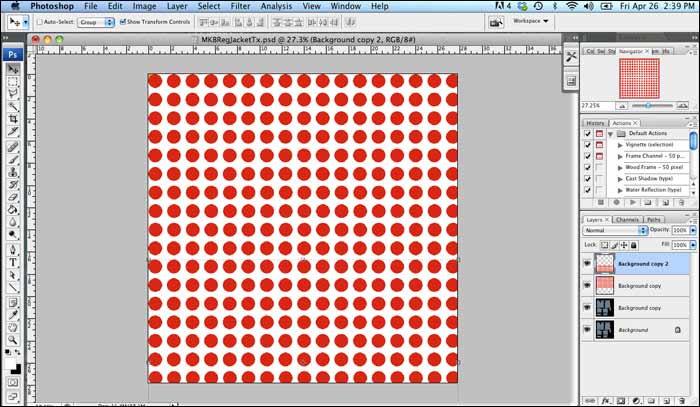 |
| 27. |
Okay. I installed the new Shirt Map using the Materials Editor in Poser. |
| |
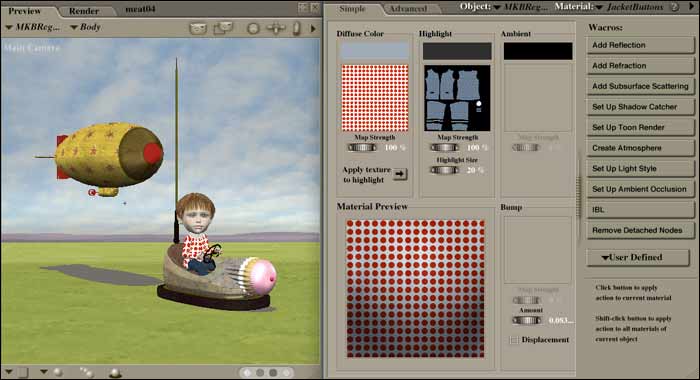 |
| |
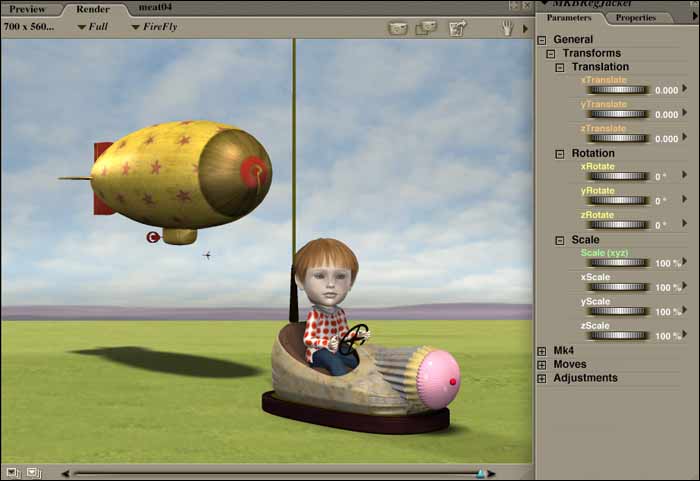 |
| 28. |
There now needs to be something trailing the Bumper Car unit on the ground. I'm going to try adding my favorite Wheel from the Figures Library. |
| |
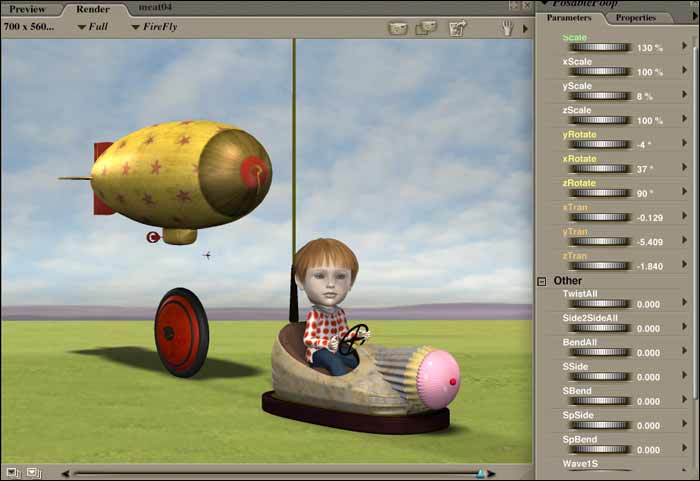 |
| |
This is looking interesting. I like the development so far. |
| |
I think I'll leave it at this for now and return to it later. |

